ESP32やRaspberry Pi Picoを使う際に必要なアドレス。
環境設定から追加。
- Espressif( Espreesif ESP32等 / M5stickC,M5stack等 )
- Raspberry Pi Pico ( RP2040 )
- Seeeduino Xiao( ATSAMD21G18A-MU )
https://dl.espressif.com/dl/package_esp32_index.json
https://github.com/earlephilhower/arduino-pico/releases/download/global/package_rp2040_index.json
https://files.seeedstudio.com/arduino/package_seeeduino_boards_index.json
インストーラーから追加(ダウンロードリンク)
再起動後ボードマネージャから検索してインストール。
TeensyのインストーラーはArduinoIDEが起動しているとエラーが出るので、起動しているのなら終了してからインストールを実行。